Speech, Text Controlled Robot using ARDUINO and VB.Net
Difficulty Rating: 8/10 (Requires basic VB.NET skills)
VB.Net and ARDUINO
VB.Net and ARDUINO
STAGE I:
This is the basic setup of the Speech/Text/Computer controlled Robot. The commands are sent serially over the USB to the ARDUINO Duemilanove. The corresponding signals then drive the two 300 RPM motors with the help of a motor driver IC L293D.
This is the basic setup of the Speech/Text/Computer controlled Robot. The commands are sent serially over the USB to the ARDUINO Duemilanove. The corresponding signals then drive the two 300 RPM motors with the help of a motor driver IC L293D.
STAGE II:
Introduced a RF module so that the Robot can be wireless operated, with only the Receiver mounted on the Robot. The transmitter transmits the signals with the help of ARDUINO and the signals are received by the Receiver on the Robot, which controls the motion of the Robot.
Video of the Software Implementation (Software part):
Video demonstration of the speech commands to the robot (Software part):
Video demonstration of the full project (Hardware + Software):
This is the video of the Computer controlled robot which has following features--
Stay tuned.
Lots of exciting stuff to come !!!
Video demonstration of the full project (Hardware + Software):
This is the video of the Computer controlled robot which has following features--
- Speech command input
- Text command input
- Button inputs
- Keyboard inputs
- Autonomous mode (to be implemented further)
Please note here that I have implemented here a "Speech controlled mode" and NOT "Voice controlled mode". Hence it can work with anybody's "Speech" and is not a user-specific. I ran a few trials with my friends daughter(8 year old), my uncle (60 years old), mother, father, sister and many friends. It works perfectly!!! Just a few cases of misinterpretation of letters Eg. sometimes letter "a" read out as "d".
In the video please ignore the wagon-wheel effect (strobe effect). Click here for wagon-wheel effect.
In the video please ignore the wagon-wheel effect (strobe effect). Click here for wagon-wheel effect.
Stay tuned.
Lots of exciting stuff to come !!!



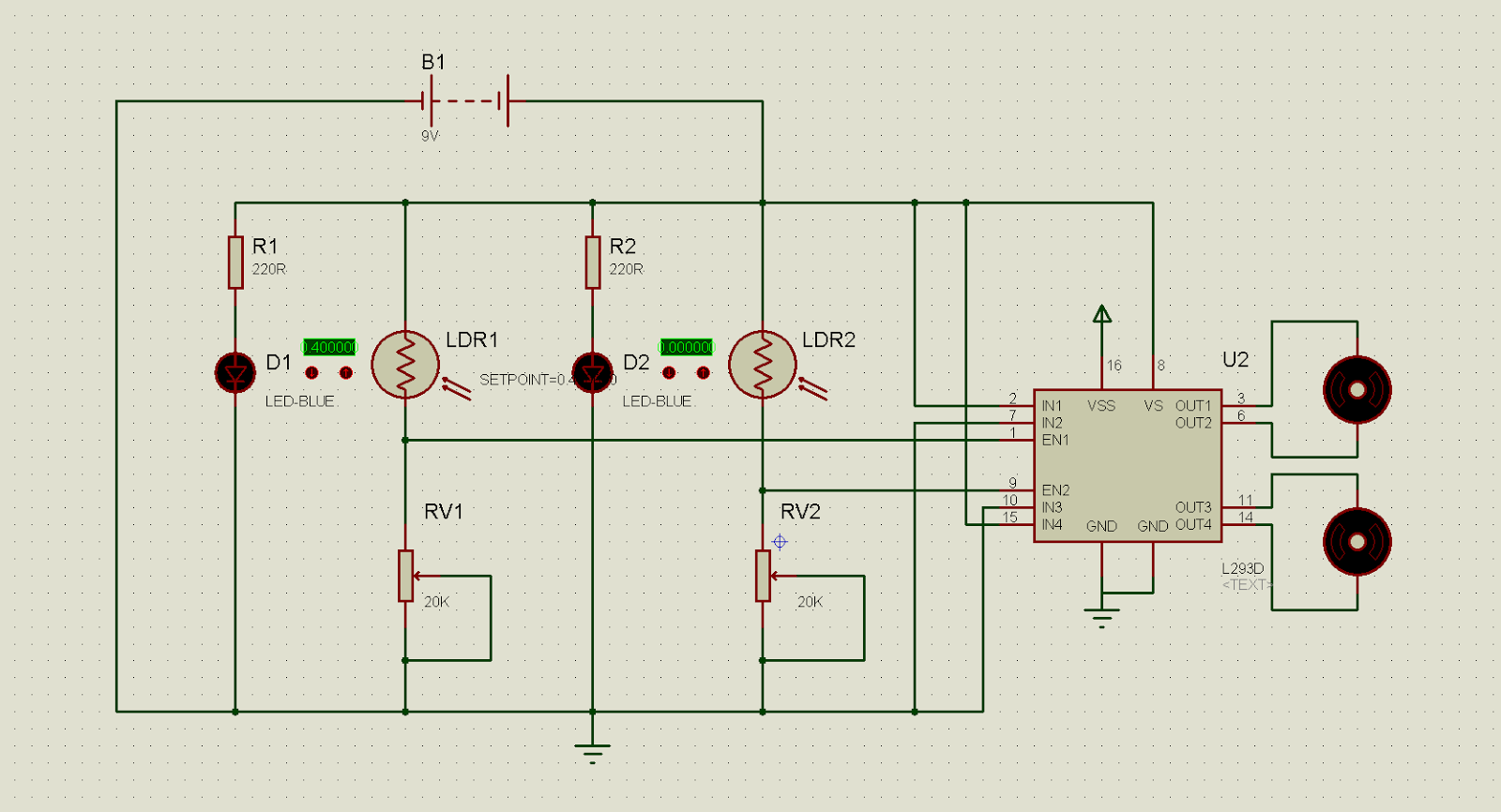

Is it possible for you to share your code?
ReplyDelete