Interface for Advance Robotic Controller (iARC) Version 1.00 & 2.00
Difficulty Rating: 7/10
GUI Design: VB.NET
GUI Design: VB.NET
Microcontroller Board: ARDUINO Duemilanov (AtMega 328)
Features: Speech Commands, Text commands, Button Commands, Fully Autonomous Mode
Used for: Robotic Car (iARC V1.00), Robotic Arm (iARC V2.00)
Features: Speech Commands, Text commands, Button Commands, Fully Autonomous Mode
Used for: Robotic Car (iARC V1.00), Robotic Arm (iARC V2.00)
The GUI is designed on Microsoft visual studio 2010 using VB.Net. The commands are serially sent to the ARDUINO Duemilanove, which controls the Robot car. The baud rate is set to 57600bps, which can be changed as per the user convenience.
I've also added a "Serial communication tester button" to ensure the flawless communication. It simply lights a LED when the serial communication takes place.
Properties used to build the code:
Baudrate: To set Baud rate Eg. 9600, 57600
Databits: Standard length of databits per byte
Encoding: Byte encoding for pre and post transmission of conversion of text
Handshake: Handshaking protocol for serial communication
IsOpen: Value indicating the open or closed status of the Serialport object
Parity: Parity checking protocol
Portname: Port to be used for serial communication with Arduino
Stopbits: Standard number of stopbits per byte
Methods (Functions) used to build the code:
Shared sPort As SerialPort
sPort.Open( )
sPort.Write( <Any variables> )
sPort.Close( )
Speech Recognition Window:
Properties used to build the code:
Baudrate: To set Baud rate Eg. 9600, 57600
Databits: Standard length of databits per byte
Encoding: Byte encoding for pre and post transmission of conversion of text
Handshake: Handshaking protocol for serial communication
IsOpen: Value indicating the open or closed status of the Serialport object
Parity: Parity checking protocol
Portname: Port to be used for serial communication with Arduino
Stopbits: Standard number of stopbits per byte
Methods (Functions) used to build the code:
Shared sPort As SerialPort
sPort.Open( )
sPort.Write( <Any variables> )
sPort.Close( )
Speech Recognition Window:
 |
| Version 1: To control a Robotic car |



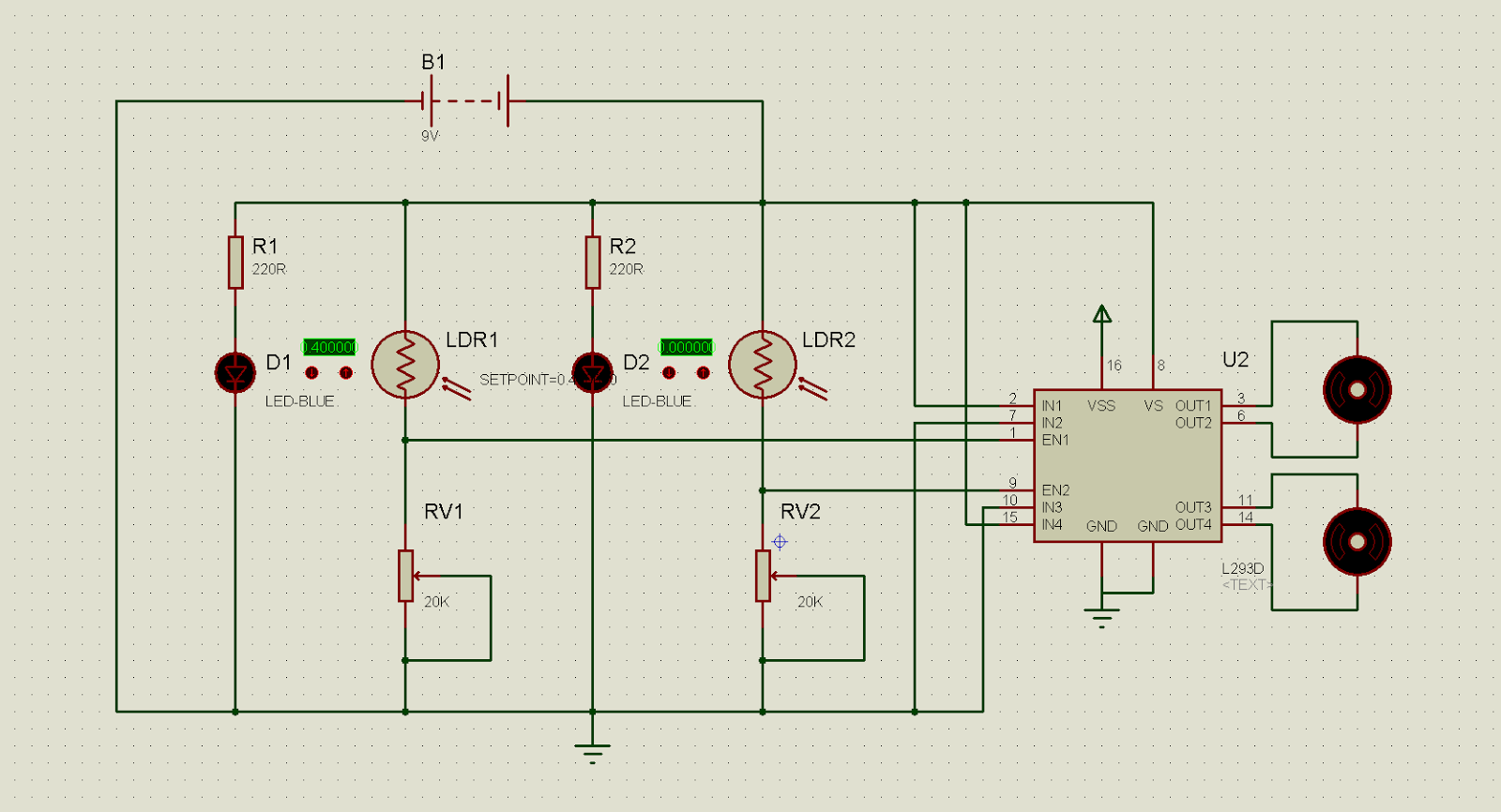

Comments
Post a Comment