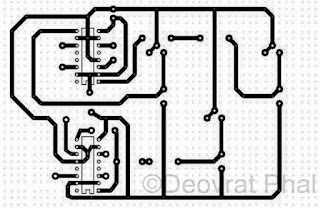Line Following Robot- Using Microcontroller
Difficulty Rating: 6/10 Inspiration: Well, the Microcontroller-less Line following Robot turned out to be a huge success & earned a big name, and now its time to move on, to make bigger things. And this time its Line following Robot Using Philips Microcontroller P89V51RD2 (8051) a controller similar to Atmel's AT89C51. Components used: 1. 8051 Minimum requirement kit This kit consists of all necessary components like MAX232, DB9 connector or RS232, 11.0592MHz crystal, capacitors, Power supply unit etc. 2. AT89C51 or P89V51RD2 3. Motor driver L293D 4. InfraRed sensor CNY70 It consists of both transmitter-receiver inbuilt 5. LM324 6. LED 7. Resistors 8. Trimmer 9. Geared Motors 10. Wheels 11. Chassis 12. RS232 cable 13. 9 V supply 14. Other secondary hardware stuff (nut-bolts, screw, metal clamps etc.) 15. 16x2 LCD (optional)